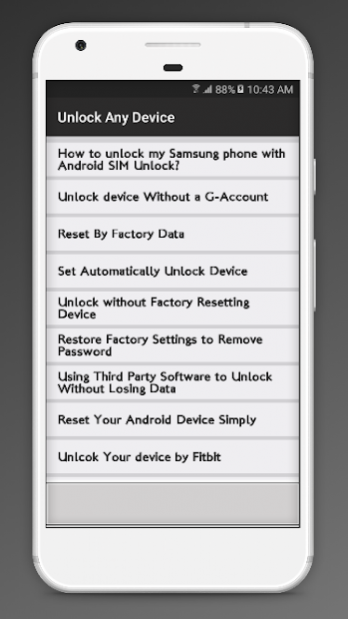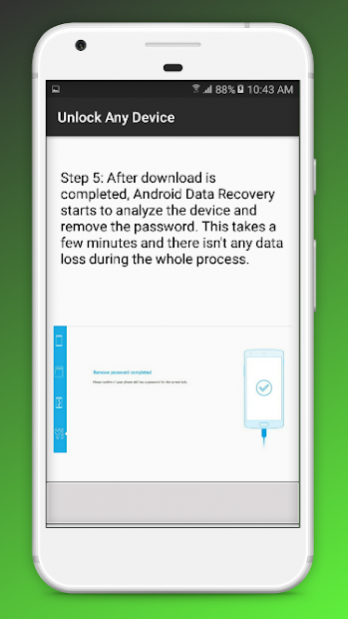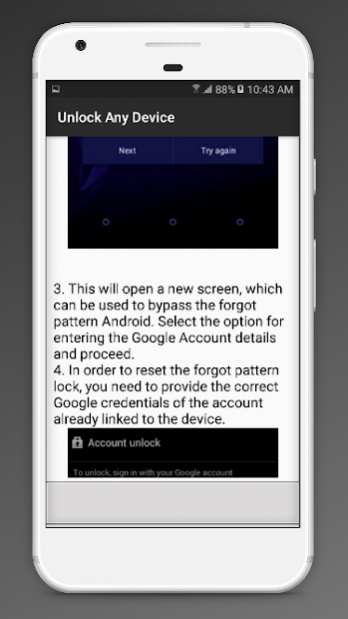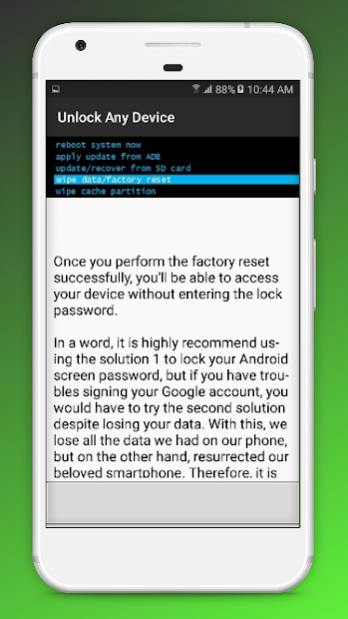Unlock any Device Guide 2021 1.5
Free Version
Publisher Description
Unlock any Android Mobile Techniques 2021 to secure data or preventing unauthorized use of data. One method to protect your phone data is to lock your phone screen by pattern, pin or in other way like face recognition or fingerprint. This app provide to solution to problems of device locking or unlocking.
Features of app are:
Hard reset ( use power, volume and menu) of your phone
Set Automatically Unlock Your Device by timer
Unlock Samsung mobile guide
Screen overlay detected
Unlock wireless Verizon Mobile
Unlock any android device techniques
Permanent IMEI Unlock codes.
Body Touch Lock techniques
Guideline to unlock three phone, Samsung phone, Virgin Mobile phone, EE Phone
Provide guidelines to unlock phones by using third party PC software to remove passwords
Using Samsung Find my Device at any time
Remove Pattern Lock if forgot password
Remove Password Lock if forgot password
How to unlock a Three phone
Direct From Manufacturer
How to Unlock Mobile Wireless Device
Use Google to Unlock Your device
Unlock any phone guidelines step by step.
Does not effect warranty
Recovery SD Card Password
Provides screenshots for guidelines that are easy to understandable.
How to Unlock Virgin Media Phone easily
Unlocking android KitKat or earlier versions
How to unlock an EE phone safely
All Makes - Models - Networks Supported!
Unlock phone by using forgot my password
Android Forgot Password bypassing method detail
Forgot IPhone Passcode and remove it
Unlock without Factory Resetting phone guide
Unlock using Trusted Places
Find, lock, or erase a lost Android device
Recover data
Optimizing Performance
Disclaimer: This is not official app of any cell brand, it is just for guide purpose nothing else. Have back-up of your important data before performing any option so that you can prevent from unnecessary loss.
Download and Enjoy.
About Unlock any Device Guide 2021
Unlock any Device Guide 2021 is a free app for Android published in the Teaching & Training Tools list of apps, part of Education.
The company that develops Unlock any Device Guide 2021 is G_Tech. The latest version released by its developer is 1.5. This app was rated by 3 users of our site and has an average rating of 4.0.
To install Unlock any Device Guide 2021 on your Android device, just click the green Continue To App button above to start the installation process. The app is listed on our website since 2021-01-06 and was downloaded 375 times. We have already checked if the download link is safe, however for your own protection we recommend that you scan the downloaded app with your antivirus. Your antivirus may detect the Unlock any Device Guide 2021 as malware as malware if the download link to unlock_device_r.password.q_apps.mobile_guide is broken.
How to install Unlock any Device Guide 2021 on your Android device:
- Click on the Continue To App button on our website. This will redirect you to Google Play.
- Once the Unlock any Device Guide 2021 is shown in the Google Play listing of your Android device, you can start its download and installation. Tap on the Install button located below the search bar and to the right of the app icon.
- A pop-up window with the permissions required by Unlock any Device Guide 2021 will be shown. Click on Accept to continue the process.
- Unlock any Device Guide 2021 will be downloaded onto your device, displaying a progress. Once the download completes, the installation will start and you'll get a notification after the installation is finished.